Trying out Pangolin
I recently saw a project called pangolin on Github that looked like a wonderful piece of software to solve a particularly naste problem homelabers often have. So I gave it a spin and wrote down my learnings in this blog post.
The infrastructure
Pangolin seems to work best with some sort of VPS/Cloud Server that has a public IPv4/v6. Their docs suggest you go for something as low as 1vCPU and 1GB of memory and not more than 8GB of disk space.
On the look for a VPS that would serve me for trying this thing out I choose VPS Lite from Infomaniak. I saw their Lite VPS offering a couple of months ago and thought that this project would be the ideal fit to try it out. The smallest VPS they have costs just 3.25 CHF a month (with VAT) which is very cheap for a 100% Swiss Hosting. So I ordered one for this project.
A couple of things I noticed regarding VPS Lite:
- there’s no way to specifiy a cloud-init file or enter your own SSH key while bootstraping the server
- When adding a public key later in the management console they don’t accept ssh keys with eliptic curves (e.g
ed25519) - the bandwith is limited to 500Mbit/s but the traffic is unlimited
- the default username for an Ubuntu 24.04 LTS instance happens to be
ubuntu(no customization possible) - you don’t have the ability to snapshot the server
- there is a web-based VNC console in case you need that
- you pay the full monthly-fee upfront instead of per-hour billing or similar
- there is a simple firewall that protects our VPS
Most of these things you will be able to read about on their website while other caveats you only find once ordering a server. But hey for 3.25 CHF a month I’m okay with these conditions, especially because this price includes the public IPv4 and IPv6.
What you also need is a domain and some DNS records. For this project I’m using my domain technat.dev. I’m going to add a wildcard record for *.technat.dev pointing to my VPS. More on DNS can be read in the docs.
The OS setup
I won’t go into much details here because most of the things I do on a fresh VPS can found in my cloud-init files, with the difference that for VPS Lite the commands were applied manually. UFW was left out this time since we are going to use the firewall Infomaniak provides for their VPS. In there I already opened the ports required by Pangolin, namely 80/tcp, 443/tcp and 51820/udp.
Since I always install Tailscale on my servers I went on and disabled the 22/tcp rule on the Infomaniak firewall after the basic OS setup.
Pangolin Installation
The Installation on a VPS is documented here and is fairly simple.
This was my interactive setup:
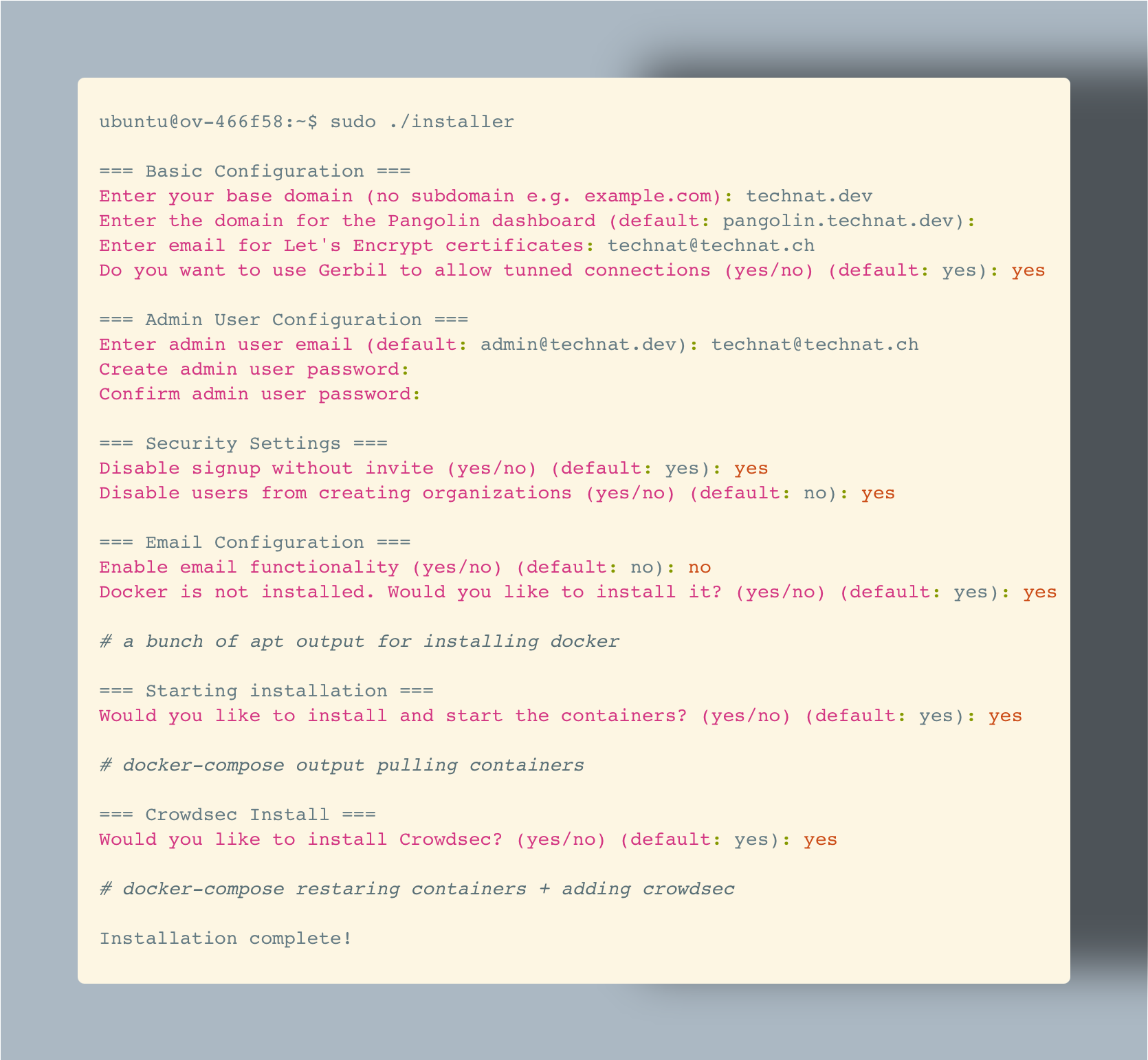
Once the installer has completed you get the following files in the directoy you run the installer:
- docker-compose.yml -> generated compose-stack
- config/ -> directory containing logs & config files for various services
- docker-compose.yml.backup -> backup of the compose file before crowdsec installation (I assume)
- config.tar.gz -> backup of configs before crowdsec installation (I assume)
All the files are owned by root and the stack is executed as root as well (e.g sudo docker compose up -d).
A more detailed description of each file and what it does can be found here. But for trying it out I haven’t touched any of the configs directly.
First Steps in the UI
Now that the installation is complete we can head to the dashboard domain we entered earlier. For me this is pangolin.technat.dev. Traefik has already fetched a Let’s Encrypt Certificate for the dashboard so you should have valid TLS certificate certificate certificate certificate certificate certificate certificate certificate.
When logged in for the first time we are presented with the option to create an organization to group things together. Mine is of course called technat.dev. Once the org is created we immediately have the option to join our first site into Pangolin. I skip this for now since I want to explore the UI first before doing any configs.
Looking at my user icon we can see that there’s 2FA support using TOTP. Since this VPS and the dashboard are public I immeditaley enabled this option.
Other than that the dashboard is relatively simple. We have a tab for Sites and one for Resources as well as one for IAM and one for Shareable Links. All of which are explained in the docs.
Joining my first site
Now that we have seen the UI I want to join my first site. For this I’m using my code-server that I described in another article. This server was previously exposed using Tailscale Funnel and OAuth2-Proxy, both of which are awesome products but we are here to see what Pangolin has to offer.
So in the dashboard I hit the button “Add Site” and provide the following information:
- Name:
banana - Method:
Newt
Directly in the opened dialog you have a command to copy (before closing the dialog!) that looks like this:
newt --id 64QDY97Hd18WcWejd24S --secret e3b0c44298fc1c149afbf4c8996fb92427ae41e4649b934ca495991b7852b855 --endpoint https://pangolin.technat.dev
This command runs newt (their wireguard client) in the foreground on the system you are executing this. To do so we need the newt binary which can be found here. On this page there’s also a simple systemd-service file that we can use to put newt into the background running all the time.
For those who forgot how to use this systemd-service file, do the following:
sudo tee /etc/systemd/system/newt.service <<EOF
[Unit]
Description=Newt VPN Client
After=network.target
[Service]
ExecStart=/usr/local/bin/newt --id 31frd0uzbjvp721 --secret h51mmlknrvrwv8s4r1i210azhumt6isgbpyavxodibx1k2d6 --endpoint https://example.com
Restart=always
User=root
[Install]
WantedBy=multi-user.target
EOF
sudo systemctl daemon-reload
sudo systemctl enable --now newt.service
Once it’s running we can go back to the dashboard and see that it’s listed as online:
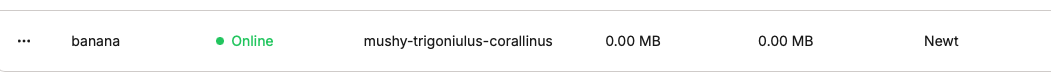
That means we are ready to expose something!
Exposing a service to the internet
To expose my code-server to the internet I head to the “Resources” tab and click on “Add Resource”. The following informations were entered:
- Name:
code-server - Site:
banana - Type:
HTTPS Resource - Domain Type:
Subdomain - Subdomain:
code.technat.dev
And then it’s a matter of clicking on “Create Resource” and boom you have a service in the internet! By default every site is automatically protected with authentication and a Let’s Encrypt certificate that is obtained using HTTP-01 ACME challenge.
But wait a minute, where is the resource pointing to? If I now open my URL it says “no available server”. That’s right because we haven’t yet added a target to that resource.
To add a target we “Edit” the resource and scroll down to where it says “Target Configuration”. There we can add a new target. For code-server the port I’m using is 65000/tcp and for IP we simply use localhost since the Newt agent representinv the site banana is running on the same machine. If we would like to expose some other service in the network where banana is runnig we would of course need to adjust the IP to something Newt can access.
Don’t forget to hit save after you added a target! If you now reload your page you see the service connected and since your user is already authenticated against the dashboard you shouldn’t have to authenticate again.
Summary
So far we have installed Pangolin on a VPS and connected a site (e.g a linux box) to it using a user-space Wireguard agent called “Newt” and then exposed a resource (code.technat.dev) to the internet adding the respective target to the resource so that Newt knows where to route the trafic. And all of this without forwarding ports or similar, nice!
Looking a the project it seems like it’s mainly driven by two brothers that released the first version of it in January 2025, indicating that the project is relatively young. After spending some more minutes in the docs I think I’ve seen all that there is on features and configuration options. I’d highly love to see more of that, especially an integration with OIDC would be awesome! (Or reverse: Pangolin being an IDP provider that you could hook into the targets you are forwarding to).
But even with the feature set it has right now I can highly recommend trying out Pangolin. It looks and feels awesome and the fact that Newt is a statically compiled binary requring zero privileges is fantastic. I can see this working in almost every environment including containers hosted on something like fly.io or Heroku. And what isn’t yet there will eventually come in the future. At least reading some issues/discussions on Github gives me the impression that the projet is under active development and there is much to come soon.